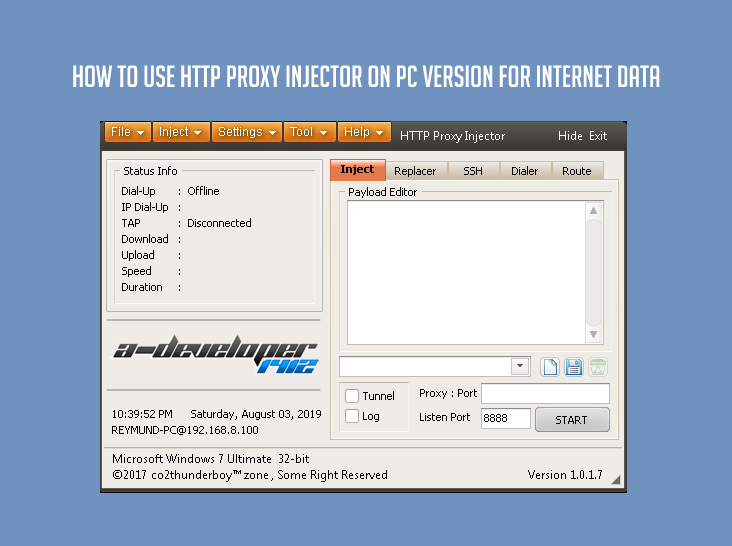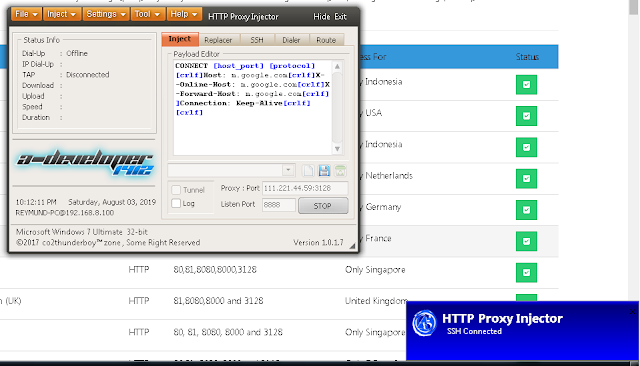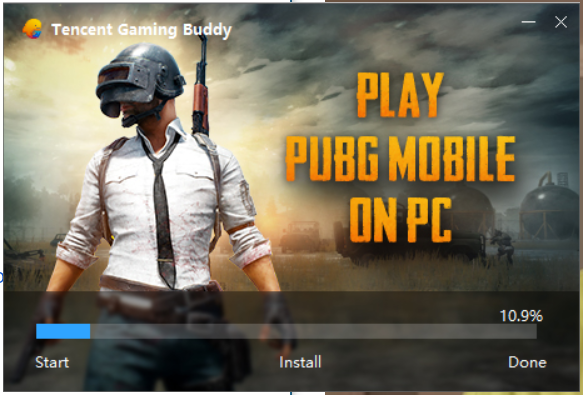In these recent years, the popularity of free web hosting has been increasing. Well, we all love the word free. Free domain, free stuff, we can't help ourselves when we hear this word.
Free web hosting will give you easy and free service, you don't need to pay to upload your website, all you need to do is to sign up and promote their service.
But the cons of using free web hosting are there are too many restrictions on some providers, sometimes you need to upgrade your free plan to premium but don't worry because I've picked manually the best top 10 free web hosting provider for you.
Now, let's go to the full review of each free web hosting service.
__________________________________________________________________________
Free Hosting Plan Includes:
Bandwidth: Unlimited
Disk Space: Unlimited
Domain Hosting: 3
MySQL Database(s): Unlimited
FTP: Yes
E-mail Account(s): 10
Forced Ads?: NO!
Infinityfree is an excellent free website hosting provider giving you absolutely zero cost and unlimited web hosting services.
Signing up is fast, the specs are great, and you'll have access to one-click installers & other great scripts that'll get your website up and running in no time. With a free account, you'll get unlimited bandwidth, unlimited disk space, no ads, Cpanel, unlimited databases, host up to 3 of your own domains, and many more great hosting features.
__________________________________________________________________________
Free Hosting Plan Includes:
Bandwidth: 10,000MB
Disk Space: 1,000MB
Domain Hosting: 2
MySQL Database(s): 2
FTP: Yes
E-mail Account(s): 5
Forced Ads?: NO!
000webhost has been in the business for over 11 years. It's undeniably one of the most reliable free web hosting providers for your blog or website.
Easy sign-up, free website builder, auto-installer, and ad-free hosting are just some of its key features.
Your free accounts will also include 1 gigabyte of disk space, 10 gigabytes of bandwidth, MySQL databases, and Cpanel among many others.
000Webhost also provides paid hosting plans through Hostinger if your website grows and you need a shared plan. Prices start at $3.99 per month for Single Web Hosting, $8.84 per month for Premium Web Hosting and lastly, Business Web Hosting at $11.99 per month.
__________________________________________________________________________
3. Freehosting.com
Free Hosting Plan Includes:
Bandwidth: Unlimited
Disk Space: 10,000 MB
Domain Hosting: 1
MySQL Database(s): 1
FTP: Yes
E-mail Account(s): 1
Forced Ads?: NO!
Freehosting has been around for more than 2 decades already, making them an expert and highly respected name in the web hosting industry.
It's a great choice if you're looking for more stability and reliability in your web hosting service.
Includes great features such as unmetered bandwidth, able to host your own domain name(domain you've purchased to other providers), an email account, 10 gigabytes of disk space and many more.
Running out of space or need of additional resources? Don't worry, it also comes up with a paid hosting and one-time billed addons. Prices start at $7.99 per month.
__________________________________________________________________________
Free Hosting Plan Includes:
Bandwidth: Unlimited
Disk Space: Unlimited
Domain Hosting: Unlimited
MySQL Database(s): Unlimited
FTP: Yes
E-mail Account(s): Unlimited
Forced Ads?: NO!
OHosti gives you everything you need to start a website or blog at zero cost for more than 2 years already.
Its free shared hosting and VPS hosting is worth trying out.
Signing up is fast and easy, awesome specs which include unlimited storage and bandwidth, Cpanel, unlimited email and databases and more.
Performance is great for a free host and you can contact support 24/7 via Live Chat whenever a problem arises.
__________________________________________________________________________
Free Hosting Plan Includes:
Bandwidth: Unlimited
Disk Space: Unlimited
Domain Hosting: 2
MySQL Database(s): 2
FTP: Yes
E-mail Account(s): 3
Forced Ads?: NO!
x10hosting has been in the business for over 10 years. It is one of the oldest and most reputable names when it comes to free web hosting.
It's a great choice if you're looking for more flexibility in your web hosting service.
Get yourself a brand new website or blog up and running in no time with their easy setup plus a choice of a one-click installer and other awesome 200+ scripts.
Awesome specification including unmetered bandwidth and disk space, ads-free, MySQL databases, Cpanel, email accounts and more.
Again, this is another company that allows free accounts the option to scale up as they grow. Premium shared hosting plan starts as little as $3.95 per month, and VPS hosting starting at $8.95 per month.
__________________________________________________________________________
Free Hosting Plan Includes:
Bandwidth: 5,000MB
Disk Space: 1,000MB
Domain Hosting: 1
MySQL Database(s): 1
FTP: Yes
E-mail Account(s): 1
Forced Ads?: NO!
AwardSpace has been offering free web hosting services to the masses.
It is another great option for those looking for a base hosting service for free, with paid hosting options to help enhance your experience.
The free service is more than enough for your simple or portfolio website. It includes 1 gigabytes of storage, 5 gigabytes of monthly bandwidth, 1 hosted domain name, an email account and more.
Free users also get 24/7 customer support.
__________________________________________________________________________
Free Hosting Plan Includes:
Bandwidth: Unlimited
Disk Space: 1,000MB
Domain Hosting: 1
MySQL Database(s): 1
FTP: Yes
E-mail Account(s): 1
Forced Ads?: NO!
AtSpace is one among longstanding companies in the web hosting industry.
A guaranteed 100% no ads placed on your website made this hosting loved by its users.
The free hosting plan includes 1 hosted domain name, unlimited bandwidth, 1 gigabytes of storage, an email account, Cpanel and more.
It's also clearly stated that you won't be pressured to upgrade to a premium plan. The free account is more than enough.
__________________________________________________________________________
Free Hosting Plan Includes:
Bandwidth: 6,000MB
Disk Space: 250MB
Domain Hosting: 5
MySQL Database(s): 1
FTP: Yes
E-mail Account(s): 3
Forced Ads?: NO!
Freehostia allows you to easily create a professional looking site for FREE.
It offers 1-Click Application Installer for WordPress, Joomla and many more free scripts with just one click.
Freehostia's free hosting plan includes an ad-free website, host five domains, and three email accounts among many others.
It also offers 24/7 customer support which is pretty amazing. This is some sort of advantage among free services, and their response time is actually quite good.
The only downside I see with Freehostia.com is the small storage of only 250 MB and limited Data Center location at Chicago.
But, knowing that you spend nothing. It's still worth testing out.
__________________________________________________________________________
Free Hosting Plan Includes:
Bandwidth: Unlimited
Disk Space: Unlimited
Domain Hosting: Unlimited
MySQL Database(s): Unlimited
FTP: Yes
E-mail Account(s): Unlimited
Forced Ads?: NO!
Pro Free Host has only been around for about 2 years.
They're generous enough to give its users free hosting services with feature including unlimited storage and bandwidth, unlimited MySQL database, unlimited email accounts, no forced-ads and more.
Performance is excellent for a free host, and if your site takes off, you can always upgrade to a paid plan for as little as $3.99 per month through iFastNet.
__________________________________________________________________________
Free Hosting Plan Includes:
Bandwidth: Unlimited
Disk Space: Unlimited
Domain Hosting: Unlimited
MySQL Database(s): Unlimited
FTP: Yes
E-mail Account(s): Unlimited
Forced Ads?: NO!
U Host Full gives you high stability free hosting service since 2012.
They're among few providers giving in unlimited web hosting and absolutely no forced ads.
Other important features include account Cpanel, MySQL databases, mailboxes, Virus Scanner, 1-click app install and more.
U Host Full does have an option as well for paid hosting through Hostafirm. Prices start at $2.95 per month for Shared Hosting and $49.95 per month for their Powered VPS plan.
Free web hosting will give you easy and free service, you don't need to pay to upload your website, all you need to do is to sign up and promote their service.
But the cons of using free web hosting are there are too many restrictions on some providers, sometimes you need to upgrade your free plan to premium but don't worry because I've picked manually the best top 10 free web hosting provider for you.
Now, let's go to the full review of each free web hosting service.
__________________________________________________________________________
1. InfinityFree
Bandwidth: Unlimited
Disk Space: Unlimited
Domain Hosting: 3
MySQL Database(s): Unlimited
FTP: Yes
E-mail Account(s): 10
Forced Ads?: NO!
Infinityfree is an excellent free website hosting provider giving you absolutely zero cost and unlimited web hosting services.
Signing up is fast, the specs are great, and you'll have access to one-click installers & other great scripts that'll get your website up and running in no time. With a free account, you'll get unlimited bandwidth, unlimited disk space, no ads, Cpanel, unlimited databases, host up to 3 of your own domains, and many more great hosting features.
__________________________________________________________________________
2. 000webhost
Bandwidth: 10,000MB
Disk Space: 1,000MB
Domain Hosting: 2
MySQL Database(s): 2
FTP: Yes
E-mail Account(s): 5
Forced Ads?: NO!
000webhost has been in the business for over 11 years. It's undeniably one of the most reliable free web hosting providers for your blog or website.
Easy sign-up, free website builder, auto-installer, and ad-free hosting are just some of its key features.
Your free accounts will also include 1 gigabyte of disk space, 10 gigabytes of bandwidth, MySQL databases, and Cpanel among many others.
000Webhost also provides paid hosting plans through Hostinger if your website grows and you need a shared plan. Prices start at $3.99 per month for Single Web Hosting, $8.84 per month for Premium Web Hosting and lastly, Business Web Hosting at $11.99 per month.
__________________________________________________________________________
3. Freehosting.com
Free Hosting Plan Includes:
Bandwidth: Unlimited
Disk Space: 10,000 MB
Domain Hosting: 1
MySQL Database(s): 1
FTP: Yes
E-mail Account(s): 1
Forced Ads?: NO!
Freehosting has been around for more than 2 decades already, making them an expert and highly respected name in the web hosting industry.
It's a great choice if you're looking for more stability and reliability in your web hosting service.
Includes great features such as unmetered bandwidth, able to host your own domain name(domain you've purchased to other providers), an email account, 10 gigabytes of disk space and many more.
Running out of space or need of additional resources? Don't worry, it also comes up with a paid hosting and one-time billed addons. Prices start at $7.99 per month.
__________________________________________________________________________
4. OHosti
Bandwidth: Unlimited
Disk Space: Unlimited
Domain Hosting: Unlimited
MySQL Database(s): Unlimited
FTP: Yes
E-mail Account(s): Unlimited
Forced Ads?: NO!
OHosti gives you everything you need to start a website or blog at zero cost for more than 2 years already.
Its free shared hosting and VPS hosting is worth trying out.
Signing up is fast and easy, awesome specs which include unlimited storage and bandwidth, Cpanel, unlimited email and databases and more.
Performance is great for a free host and you can contact support 24/7 via Live Chat whenever a problem arises.
__________________________________________________________________________
5. x10hosting
Bandwidth: Unlimited
Disk Space: Unlimited
Domain Hosting: 2
MySQL Database(s): 2
FTP: Yes
E-mail Account(s): 3
Forced Ads?: NO!
x10hosting has been in the business for over 10 years. It is one of the oldest and most reputable names when it comes to free web hosting.
It's a great choice if you're looking for more flexibility in your web hosting service.
Get yourself a brand new website or blog up and running in no time with their easy setup plus a choice of a one-click installer and other awesome 200+ scripts.
Awesome specification including unmetered bandwidth and disk space, ads-free, MySQL databases, Cpanel, email accounts and more.
Again, this is another company that allows free accounts the option to scale up as they grow. Premium shared hosting plan starts as little as $3.95 per month, and VPS hosting starting at $8.95 per month.
__________________________________________________________________________
6. AwardSpace
Bandwidth: 5,000MB
Disk Space: 1,000MB
Domain Hosting: 1
MySQL Database(s): 1
FTP: Yes
E-mail Account(s): 1
Forced Ads?: NO!
AwardSpace has been offering free web hosting services to the masses.
It is another great option for those looking for a base hosting service for free, with paid hosting options to help enhance your experience.
The free service is more than enough for your simple or portfolio website. It includes 1 gigabytes of storage, 5 gigabytes of monthly bandwidth, 1 hosted domain name, an email account and more.
Free users also get 24/7 customer support.
__________________________________________________________________________
7. AtSpace
Bandwidth: Unlimited
Disk Space: 1,000MB
Domain Hosting: 1
MySQL Database(s): 1
FTP: Yes
E-mail Account(s): 1
Forced Ads?: NO!
AtSpace is one among longstanding companies in the web hosting industry.
A guaranteed 100% no ads placed on your website made this hosting loved by its users.
The free hosting plan includes 1 hosted domain name, unlimited bandwidth, 1 gigabytes of storage, an email account, Cpanel and more.
It's also clearly stated that you won't be pressured to upgrade to a premium plan. The free account is more than enough.
__________________________________________________________________________
8. Freehostia
Bandwidth: 6,000MB
Disk Space: 250MB
Domain Hosting: 5
MySQL Database(s): 1
FTP: Yes
E-mail Account(s): 3
Forced Ads?: NO!
Freehostia allows you to easily create a professional looking site for FREE.
It offers 1-Click Application Installer for WordPress, Joomla and many more free scripts with just one click.
Freehostia's free hosting plan includes an ad-free website, host five domains, and three email accounts among many others.
It also offers 24/7 customer support which is pretty amazing. This is some sort of advantage among free services, and their response time is actually quite good.
The only downside I see with Freehostia.com is the small storage of only 250 MB and limited Data Center location at Chicago.
But, knowing that you spend nothing. It's still worth testing out.
__________________________________________________________________________
9. Pro Free Host
Bandwidth: Unlimited
Disk Space: Unlimited
Domain Hosting: Unlimited
MySQL Database(s): Unlimited
FTP: Yes
E-mail Account(s): Unlimited
Forced Ads?: NO!
Pro Free Host has only been around for about 2 years.
They're generous enough to give its users free hosting services with feature including unlimited storage and bandwidth, unlimited MySQL database, unlimited email accounts, no forced-ads and more.
Performance is excellent for a free host, and if your site takes off, you can always upgrade to a paid plan for as little as $3.99 per month through iFastNet.
__________________________________________________________________________
10. U Host Full
Bandwidth: Unlimited
Disk Space: Unlimited
Domain Hosting: Unlimited
MySQL Database(s): Unlimited
FTP: Yes
E-mail Account(s): Unlimited
Forced Ads?: NO!
U Host Full gives you high stability free hosting service since 2012.
They're among few providers giving in unlimited web hosting and absolutely no forced ads.
Other important features include account Cpanel, MySQL databases, mailboxes, Virus Scanner, 1-click app install and more.
U Host Full does have an option as well for paid hosting through Hostafirm. Prices start at $2.95 per month for Shared Hosting and $49.95 per month for their Powered VPS plan.